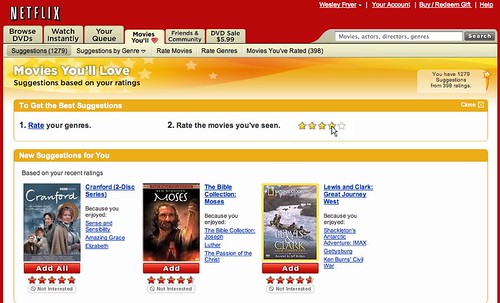Every wonder what happened to the eccentric star of the original Infinite Thinking Videos - Chris Walsh? Well he hasn't strayed too far from the world of "effective use of video" in education.
He's been busy recruiting rock star teachers that support his belief that video provides a powerful medium to help students learn and helping to build a new online learning network. The network, Brightstorm, has recently launched 19 video based courses lead by expert teachers helping high school students deepen their understanding of college prep content and skills such as Algebra II, Geometry, SAT Math, Writing and History.
Video based courses have been around for a long time, but this implementation aims to match the interest and learning styles of today's high school students with their digital consumptions habits. The countless hours that today's teenagers spend watching You Tube videos attest to their interest in online video as a medium. What Brightstorm had done is recruit stellar educators with a proven track record in instructional design and made their teaching style and expertise available to any student, teachers, and parents for $49 a year. Each 5-hour interactive video courses is broken down into 10-20 minute lessons, with interactive quizzes, challenges, study guides, and discussion groups.
Almost every topic includes courses offered by at least two different teachers. Watching free lessons allows the learner to find the teacher that best matches their learning style. The concept of student choice is key to the Brightstorm philosophy of learning. "Choice is the easiest thing you can do for personalization" states Chris as he describes how students can use the video medium to stop, start, zip through episodes, skip around, and chart their own learning path. "We give learners tools where they are in control and can get what they need when they want. They even have choice around who they get it from."
Helen Beethan and Rhon Sharpe's book "Rethinking Pedagogy for a Digital Age" supports the impact that tools like Brightstorm can have by reporting that "Simply being able to study at a time, place and pace to suit them can profoundly change learners relationsip with conceptual materials."
But within a design that gives learners choice, Brightstorm puts the teacher at the center. Believing that teachers are the most essential ingredient to great learning, Brightstorm has put their energy in finding real teachers that have a proven track record at connecting content to the relevant tasks that kids are doing.
The video courses are not ONLINE courses that replace the 'for credit' course offerings. They don't pretend to offer the full scope and sequence of traditional courses; they don't offer assessments on student performance. Instead, Brightstorm assesses student engagement by reporting on the amount of time students interact with the materials. Brightstorm delivers their video courses directly to learners who could benefit from additional materials to engage them in a way that matches their learning style.
Although Brightstorm markets directly to students and parents, as a teacher, I immediately saw a value added for teachers. A service like Brightstorm can support teachers who are looking for ways to encourage active, independent learning, but find themselves with limited tools wthin the physical environment in which they teach. I could see a teacher using a tool like Brightstorm to "engage disaffected pupils, to allow them to take control of their own learning by enabling interactive, individualised learning at the pace and level appropriate for them." as recommended by Terry Lamb in his keynote address at the Independent Learning Conference (2003).
Any teacher interested in emerging pedagogical models seeks "access to an enabling suite of tools to support greater learner choice and self-direction" as described by John Stephenson's "Learner Managed Learning". Stephenson comments that "new media open up opportunities for different pedagogical approaches to be used. Moreover, they argue, the technology itself is driving pedagogical change towards a more learner managed approach." This along with
lessons learned from pedagogy research support the development of tools like Brightstorm.
Lessons Learned:
- We need to provide multiple routes through the materials and allow students to make their own choices.
- We need to communicate proactively with the students and provide structured formative feedback on achievement.
- We need to allow the students to build on their existing skills and knowledge and to undertake learning activities that are relevant to their interests and learning needs.
- We need to provide plenty of opportunities to communicate for those who are most comfortable in a community of learners, whilst allowing those who wish to plough a lone furrow to do so.
I look forward to see how all of those in the learning equation (students, parents, teachers) will benefit from lessons learned in using Brightstorm and other emerging tools that give our students access to resources meeting increased demands of differentiated instruction.