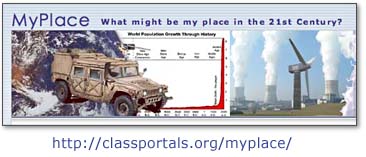I'm calling for a moratorium on further textbook purchasing in the United States of America for public schools. The purchase of paper-based textbooks, along with the dearth of analog testing materials now flooding most public K-12 schools, represents an enormous WASTE of taxpayer money which should be spent on more relevant and flexible curriculum resources and tools for learners: Namely, wireless, mobile computing devices (laptops) and digital curriculum materials.
According to Wiktionary, the word moratorium (in its second published definition) means:
A suspension of an ongoing activity.
We have been purchasing paper-based textbooks in the United States for well over 100 years, as best I can ascertain. From McGuffy Readers published in the late 1800s to today's colorful textbooks costing (in some cases) as much as $100 each, schools and school administrators have extensive experiences purchasing and managing the use of textbooks in our Schools.
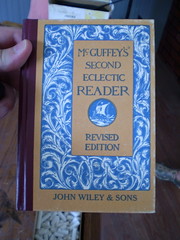
Rather than continue to perpetuate this age-old pattern of purchasing behavior in our schools, it's time to declare a moratorium on textbook purchases.
The day of the paper-based textbook is over. The era of digital curriculum has dawned, and it is fiscally irresponsible for school district leaders to continue to purchase paper-based curriculum materials in light of the digital curriculum resources now available and continuing to become available via electronic means. Digital, web-based curriculum materials are vastly superior to static, analog/paper based curriculum materials for many reasons. Among these are digital curriculum's:
- potential to be more up to date and current
- potential to meet varied learning styles and needs (based on preferences, abilities and disabilities)
- capacity for interactivity, promoting engaged learning
- potential to support differentiation and self-directed learning
- capacity to support multiple assessment methods, including ongoing assessment
The future of learning in what we continue to term "Schools" today
is 1:1 learning. I am happy to be quoted saying that, you can write down this date.... Come back to me in ten or twenty years and let's compare notes and see what happens/has happened in our "Schools." To maintain the past course of purchasing static, paper-based curriculum materials for students and teachers in our schools is to deny learners the digitally-based learning experiences they need and require for lifelong success in the 21st century information landscape, economy and society.
Why has
the OLPC project not seized the imaginations and transformed the budgets of school districts across the United States? I do not have a complete answer, but I strongly suspect a big part of the reason is a LACK of understanding, a LACK of vision, and a LACK of guts on the part of many school leaders to chart an innovative course of educational change for all the students and educational stakeholders in their communities.
Most likely, as a reader of this blog, you were educated like me in the twentieth century. The foundation of the information and knowledge to which we had access in the last century in our schools was the textbook, along with the knowledge and ideas of our teachers. Today in the twenty-first century, digitally empowered learners (not crippled by the digital divide) have amazing access to a world of content which continues to grow by leaps and bounds every day. In addition to ACCESSING that world of content, these digitally empowered learners also have the capacity to CREATE and AUTHOR content as they contribute to the global database of ideas and media.
Please note I am NOT advocating an end to the purchase of tradebooks and other library books. In fact, I endorse the conclusions of Dr. Stephen Krashen in his wonderful book
"The Power of Reading: Insights from the Research" -- we need to give students in our schools MORE access to MORE diverse texts, to encourage as much READING as we can. When students are working online, however, they also end up READING and WRITING a great deal more than they tend to do in "traditional school." That is the focus of my dissertation, which I'm hoping to finish this academic year. We DO need robust, wonderful libraries in our communities and in our schools, but we do NOT need to purchase any more textbooks. Instead, we need to provide laptops for all the learners in our schools along with digital curriculum materials they can access at school, from home, or anywhere else they can get online.
Free digital curriculum materials are now available which would boggle the mind of anyone living in the 19th or 18th centuries. Those free curriculum sources are not sufficient for learning, however. In my view, there are still valid needs for commercial curriculum tools, but the proliferation of free curriculum materials will continue to challenge commercial providers to further differentiate their "value add" in the marketplace of content and digital assessment tools available online.
One to one learning will not solve all the challenges which face us in education, or which face us more generally in our societies. One to one learning initiatives WILL, however, provide students with the digital learning tools they need to obtain and secure for themselves a relevant education in the twenty-first century. The
E-Rate program in the United States has wired 99% of our our schools and libraries, and that is a great step forward. Most of the teachers I work with in Oklahoma schools have a computer on their desk in their classroom. That is a good step forward. But it is not enough.
Education cannot and will not change in the basic, fundamental ways we need and should want it to change in the twenty-first century as long as textbooks, paper, and pencils continue to be the predominant technologies for student expression and individualized access to content. Teachers can write an assignment on a chalkboard, write it on an overhead projector, or flash it up on a sexy electronic whiteboard, but unless EACH LEARNER in each classroom is empowered with their OWN digital device to not only CONSUME but also CREATE and SHARE their ideas with the world over the web, the predominant learning tasks in our classrooms are unlikely to change much.
We need a moratorium on textbook purchasing in this nation, and we need to utilize those funds instead to purchase laptop computers and digital curriculum materials for students and teachers.
We also need to change our bell schedules, stop paying for student seat time, and make some other fundamental changes in our educational system... but for now, I'll just focus on textbook purchases. One thing at a time. If you are in or connected to the textbook publishing industry or the educational testing industry today, it's unlikely your industry has ever had it so good. OF COURSE you want NCLB to be renewed, because reauthorization of that destructive legislation would continue to perpetuate the educational purchasing patterns of the past which continue to enrich your industry while they cripple a generation of students in our public schools.
It's time to stop buying textbooks in our schools, and instead pursue a more informed and fiscally responsible agenda to provide digital curriculum materials and tools for all the learners. When we do that, we'll be empowering a new generation of leaders to invent the future.
 It’s no secret that the music industry has played hardball with users of filesharing networks. Leaders in the field worked hard to ignore the fact that those who swapped files via BitTorrent were also the greatest purchasers of music. Now it seems that Big Music may be crumbing just like the Berlin Wall. It seems Edgar Bronfman, head of Warner Music has signaled a change of heart:
It’s no secret that the music industry has played hardball with users of filesharing networks. Leaders in the field worked hard to ignore the fact that those who swapped files via BitTorrent were also the greatest purchasers of music. Now it seems that Big Music may be crumbing just like the Berlin Wall. It seems Edgar Bronfman, head of Warner Music has signaled a change of heart:  with their broadband WiFi access - can be a better place for the motivated learner to get on with what they love. A great quotation from Mihaly Csikszentmihalyi points toward a better response for Education than fighting to maintain a crumbling status quo:
with their broadband WiFi access - can be a better place for the motivated learner to get on with what they love. A great quotation from Mihaly Csikszentmihalyi points toward a better response for Education than fighting to maintain a crumbling status quo:





 Here's another post that might be filed under the heading, "Educational Change: Oxymoron?"
Here's another post that might be filed under the heading, "Educational Change: Oxymoron?"
 Listen to the the Interview in MP3 format
Listen to the the Interview in MP3 format







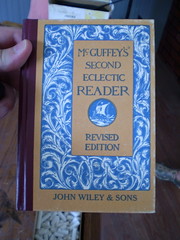


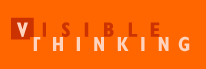 Most of the research these days recognizes that success in critical thinking is less a process to teach than a disposition to cultivate. A study we're conducting attempts to foster this disposition through a practice called
Most of the research these days recognizes that success in critical thinking is less a process to teach than a disposition to cultivate. A study we're conducting attempts to foster this disposition through a practice called