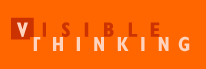 Most of the research these days recognizes that success in critical thinking is less a process to teach than a disposition to cultivate. A study we're conducting attempts to foster this disposition through a practice called Thinking Routines, developed by the Visible Thinking group at Harvard's Project Zero. The practice uses the power of repeated routines to make wonder, hypothesis and questioning integral to the daily life of the classroom. Examples are:
Most of the research these days recognizes that success in critical thinking is less a process to teach than a disposition to cultivate. A study we're conducting attempts to foster this disposition through a practice called Thinking Routines, developed by the Visible Thinking group at Harvard's Project Zero. The practice uses the power of repeated routines to make wonder, hypothesis and questioning integral to the daily life of the classroom. Examples are:SEE-THINK-WONDER
- What do you see?
- What do you think about that?
- What does it make you wonder?
CLAIM-SUPPORT-QUESTION
- Make a claim about the topic
- Identify support for your claim
- Ask a question related to your claim
- What’s going on here?
- What do you see that makes you say that?
- Affluenza (Striking down Melbourne adolescents)
- Fence Plowing (YouTube Craze)
- iPhone Guided Tour (especially the section on "Maps")
- Running the Numbers (an American Self Portrait)
- Find a cool video at YouTube
- Copy its Web address, go to YouTube Downloader and paste.
- "Save the link as" or "download to disk," taking the opportunity to name the file appropriately and change the file extension to .flv .
- Download a free .flv & .swf video player (Mac / PC) or use something like EasyWMV (Mac / PC) to convert the .flv files into mp4s that you can import to a slide presentation or show with video player software that surely comes pre-installed on your computer.
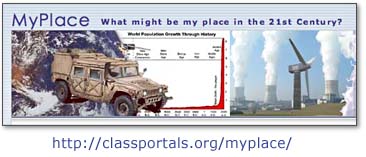 Our current research uses an online personal learning environment called "MyPlace" (MySpace contrast intended ;-) ) to which we regularly feed Thinking Routines related to the social and environmental changes people expect will shape our children's lives. You are all invited to use and share these activities. The latest one is a three minute presentation from the TED conference that raises the question, "Does Globalization have to mean adopting an unhealthy diet?" Take a look and feel free to comment.
Our current research uses an online personal learning environment called "MyPlace" (MySpace contrast intended ;-) ) to which we regularly feed Thinking Routines related to the social and environmental changes people expect will shape our children's lives. You are all invited to use and share these activities. The latest one is a three minute presentation from the TED conference that raises the question, "Does Globalization have to mean adopting an unhealthy diet?" Take a look and feel free to comment.